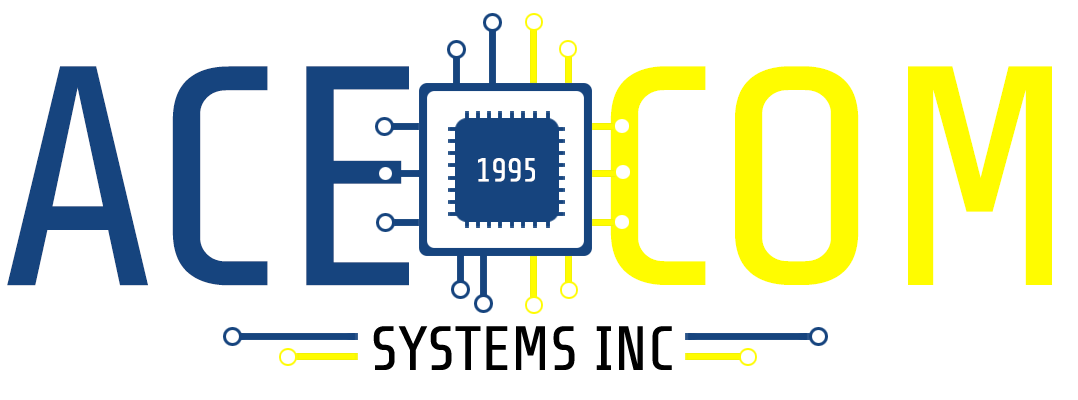Printer Repair
| Printer Repair |
|
We provide support for a variety of models of printers. Repair for the following types of printers are available
Different problems for printers have different solutions. Acecom personnel are trained in various errors encountered in printing such as: Paperjam Crumpled print Feeding error Blinking LED Printer stopping Fuser film error Printer unable to power on Blurred Print If parts replacement is necessary, Acecom shall provide you a notification informing you of the needed component. |